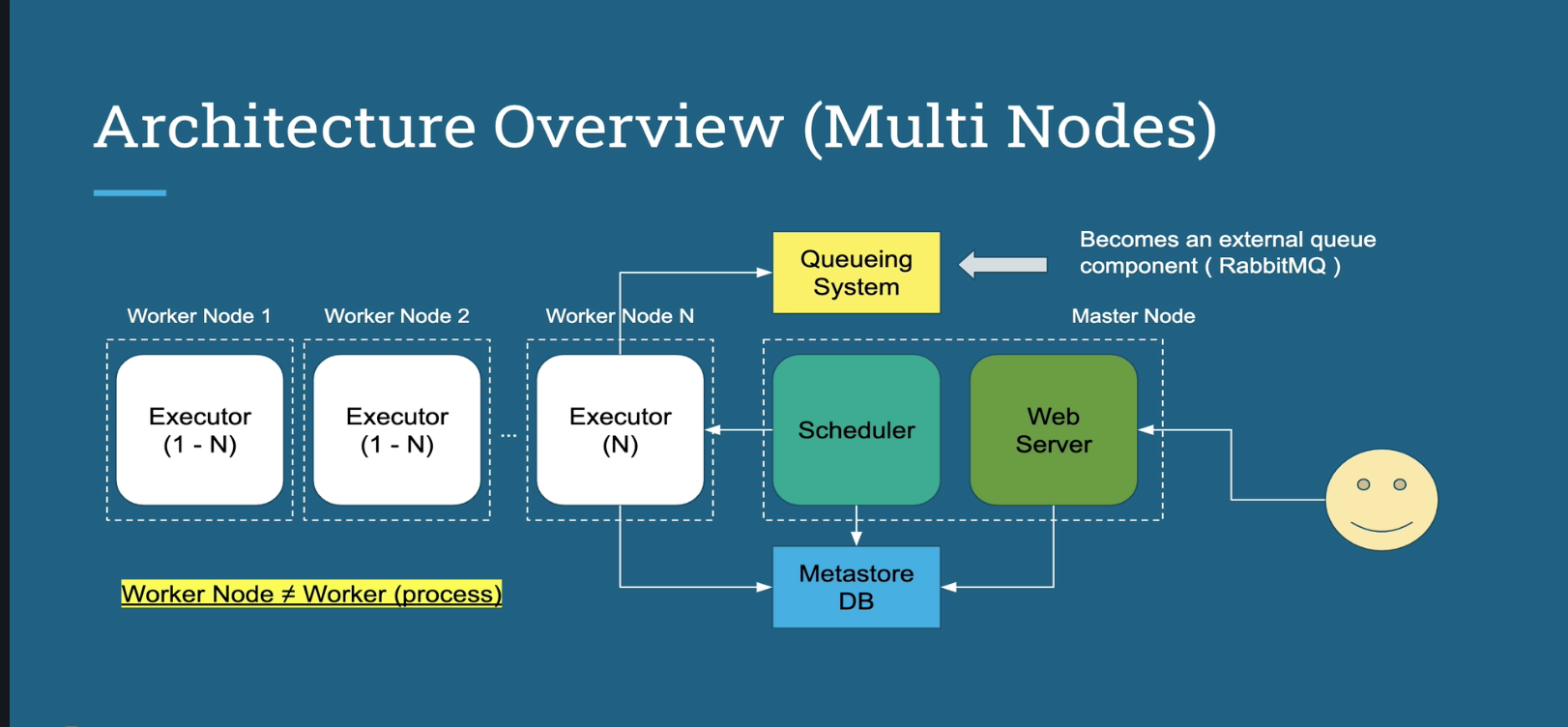1. Environment
- Vagrant: create and configure lightweight, reproducible dev environments (local Kubernetes cluster)
2.1 Basics
2.1.1 Concepts
- Operator: describes a single task in your data pipeline.
- Task: an instance of an operator
- Workflow: everything defined in Airflow.
Architecture
2.2 Installation
- Using docker
- Docker mysterious image tags, e.g. slim, buster, etc.
busteris Debian release names, makes sense..Alpine Linuxis a distro:The Alpine Docker image is extremely popular as it is only 5.5MB and includes a package manager with thousands of packages.
- Uses
musl, a relatively new C standard library (therefore occasional compatibility issues).
Ctrl + Dto log out of current su’ed user.- Build the image:
docker build -t airflow-basic .- Check with
docker image ls
- Check with
- Run the image:
docker run --rm -d -p 8080:8080 airflow-basic--rmmeans Automatically remove the container when it exits.
2.3 Airflow UI
- Stop the current docker
docker container stop [Container ID] - Start new container:
docker run -p 8080:8080 -d airflow-basic - To see stopped containers:
docker ps -a | grep Exit
2.4 Airflow CLI
airflow initdb: do it at start, or after you change the metadata DB.airflow resetdb: reset metadataairflow upgradedb: upgrades to the latest version.- The same as
airflow initdbafter the first run
- The same as
airflow webserver -p [port] -w [num_workers]: webserver instanceairflow schedulerairflow worker
2.4.1 DAGs and CLI
airflow list_dagsairflow trigger_dagairflow list_tasksairflow list_dag_runsairflow test [DAG_ID] [TASK] [Execution_date]
3.1 First DAG
3.1.1 Docker
- Avoids debugging process while installation..
- Because it is standardized, and isolated process.
4 Following Official Tutorial
Following official tutorial using docker compose other than local installation.
4.1 Specific Issues Encountered in Current Version (2.0.1)
- Error: WARNING - Exception when importing ‘airflow.providers.microsoft.azure.hooks.wasb.WasbHook’ from ‘apache-airflow-providers-microsoft-azure’ package: No module named ‘azure.storage.blob’
- Solution here
- Error: (webserver already started at PID …)
- killall -9 airflow
- Error running
backfillAirflow command- Found issue discussion here
- Changing image to python 3.8 version will fix it (originally it was a python 3.6 image)
4.2 General Issues
- Error: webserver exited with 137
- Increase your Docker memory configuration..
4.3 Notes (Learnings)
- Flower (container)
- web based tool for monitoring and administrating Celery clusters.
- Creating a new DAG: DAG name is NOT the file name, it is defined in Python Dag code param..
- Similar issue here
- DAG
execution date- The
execution dateis not the actual DAG run date (there is a DagRunstart dateandend datefor that) execution dateis normally DagRunstart date-schedule_interval, which is the start time of the data being processed (think of ETL)- Can use
{{ ds }}to find execution date (may not be the same as thedatecommand result, which is the actual current date)
- The
- Backfill task “deadlocked”
- It means the Backfill task
execution dateis later thanDag end dateof the Dag (defined in Dag definition, note this is not aDagRun end date,which is tied to a specific DagRun), or is in the future
- It means the Backfill task
- Triggering a task
- Cannot trigger a task earlier than its
Dag start date(defined in Dag, not in a specific Dagrun)- Example error message
The execution date is 2021-04-06T00:00:00+00:00 but this is before the task's start date 2021-04-16T00:00:00+00:00..
- Example error message
- Can trigger a task between
Dag start dateandDag end date. - Cannot trigger a task with the same timestamp (up to second) as an existing task that happened before (you should
clearthat usually):- Error message:
Key (dag_id, execution_date)=(tutorial2, 2021-04-16 00:00:00+00) already exists. - However, you can trigger another manual task run even if it is only 1 second difference (e.g. at
2021-04-16 00:00:01+00)
- Error message:
- Cannot trigger a task earlier than its
- You can run Airflow command on a
scheduler,webserverand even on aworker(?)